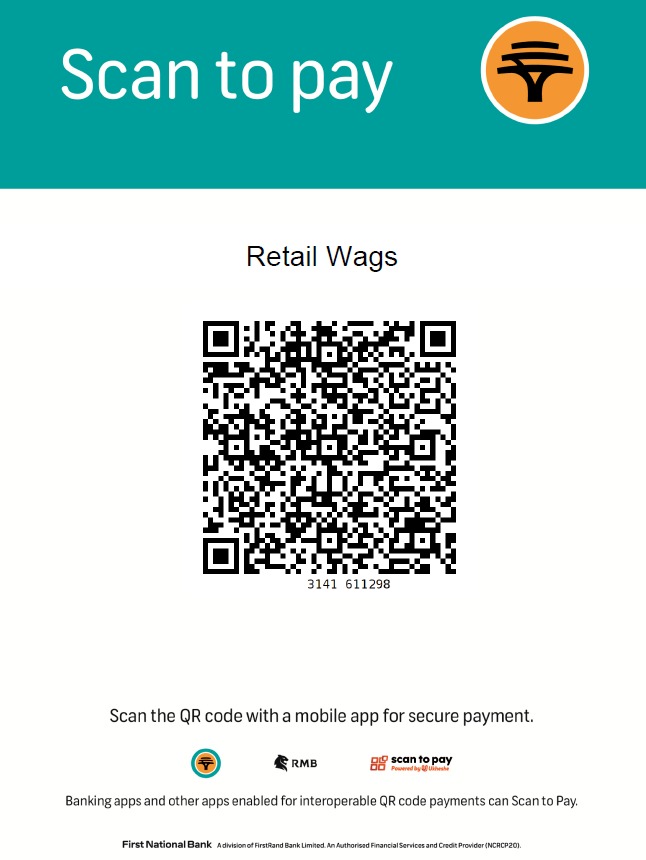Cart
0
0.00 ZAR
You have selected this method of payment during check out. "Scan to Pay"
An order confirmation email will be sent to you after you have completed your order, with a link to this page. You can then scan the QR code and make your payment from the security of your own banking App.
To use a QR code for payment, open your phone's camera or a dedicated payment app, scan the QR code, enter the payment amount, and authorize the transaction with your PIN or fingerprint. The payment is then processed and reflected in the merchant's account.
Step-by-step guide